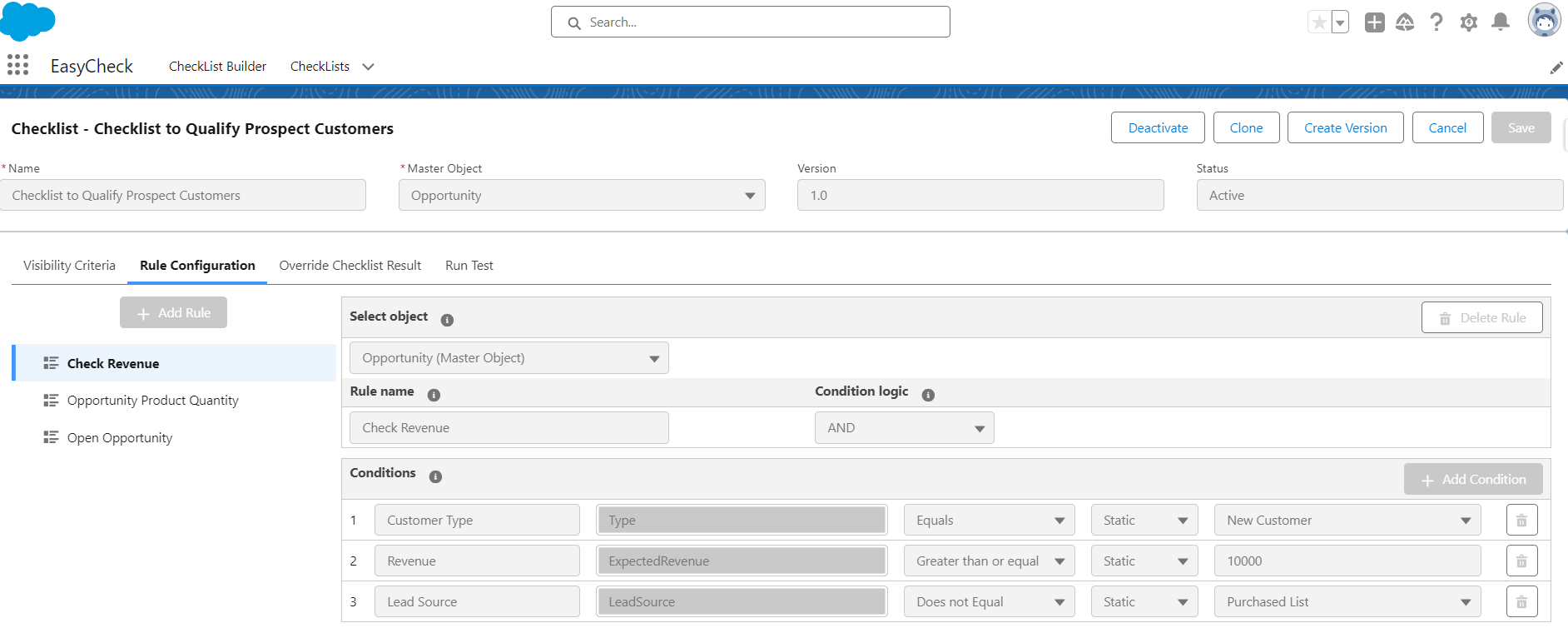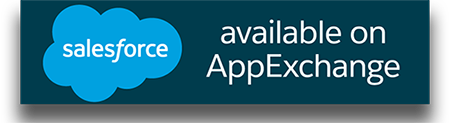Rules
Easy Check customizable rules are easily configurable with no code and modified at a given time. Rules can be tailored to varying business needs and ensure all key indicators are considered thus reducing the risk of crucial details being overlooked.
Data Validation
Easy Check can be validated in any object. Validated results can be inferred by users at all levels and take decisions immediately since the results come with a descriptive format reducing the dependency on the admins at all times.
Data-driven Insights
Easy Check effortlessly integrates with the platform analysing critical data points from various objects in Salesforce and helps the user’s to decide on actionable items.
Install
Download and install the Easy Check application from AppExchange.
Configure Rules
Configure the rules for any Objects in Saleseforce.
Auto check
Get your rules checked automatically on the data entered on any Object.
Validate Checklist
Business user can validate and view the Checklist result on any Salesforce object Lightning Record detail page.
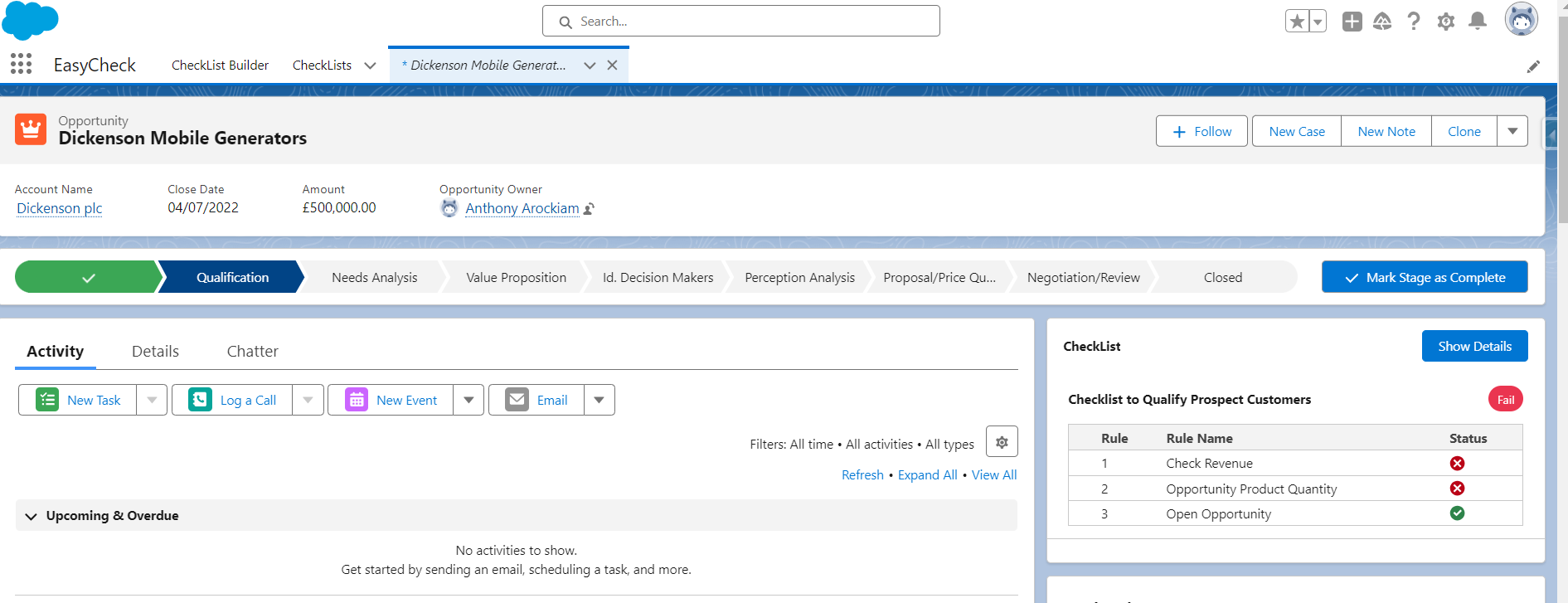
Detailed view of Checklist result
Business user can easily read and understand the Easy Check validated result, because of its descriptive format and the results are categorised by success and failed messages, which will further help them to focus on actionable items.
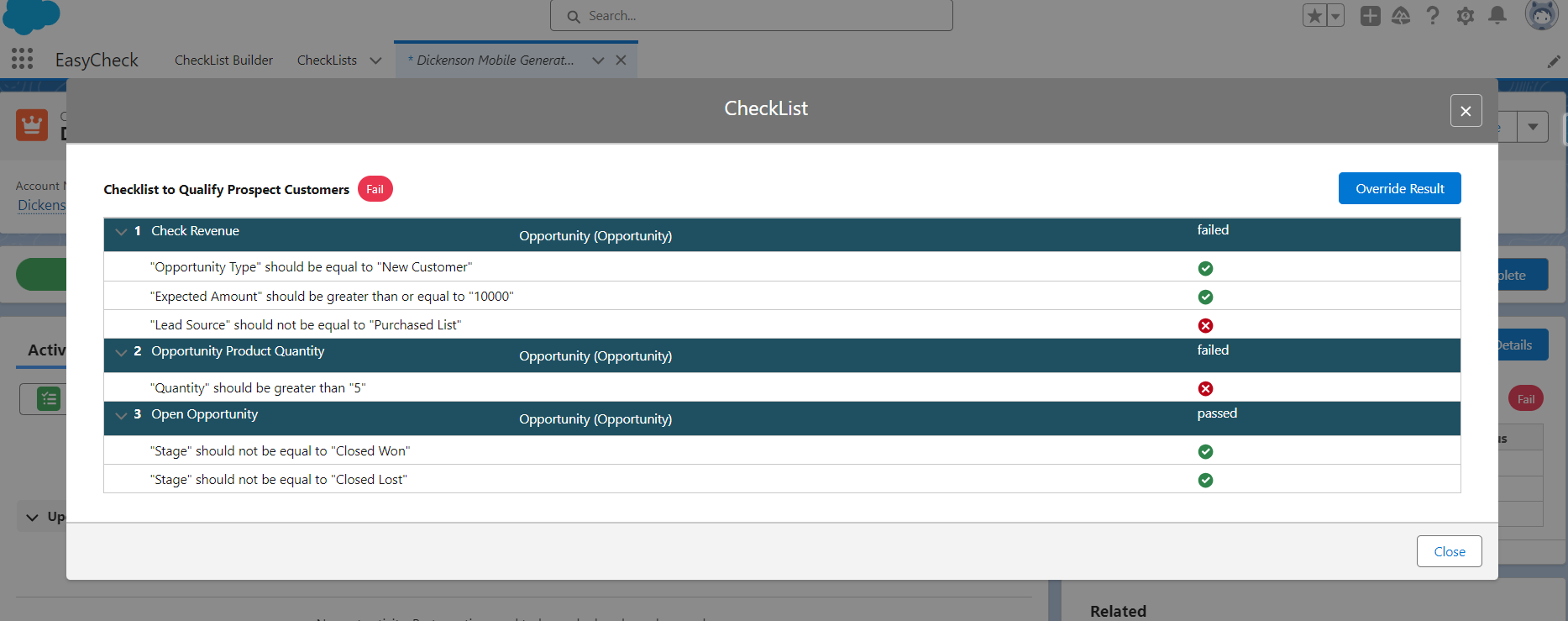
Control visibility
Easy Check visibility can be controlled based on the user's profile / roles or criteria based contidion on the Object. .
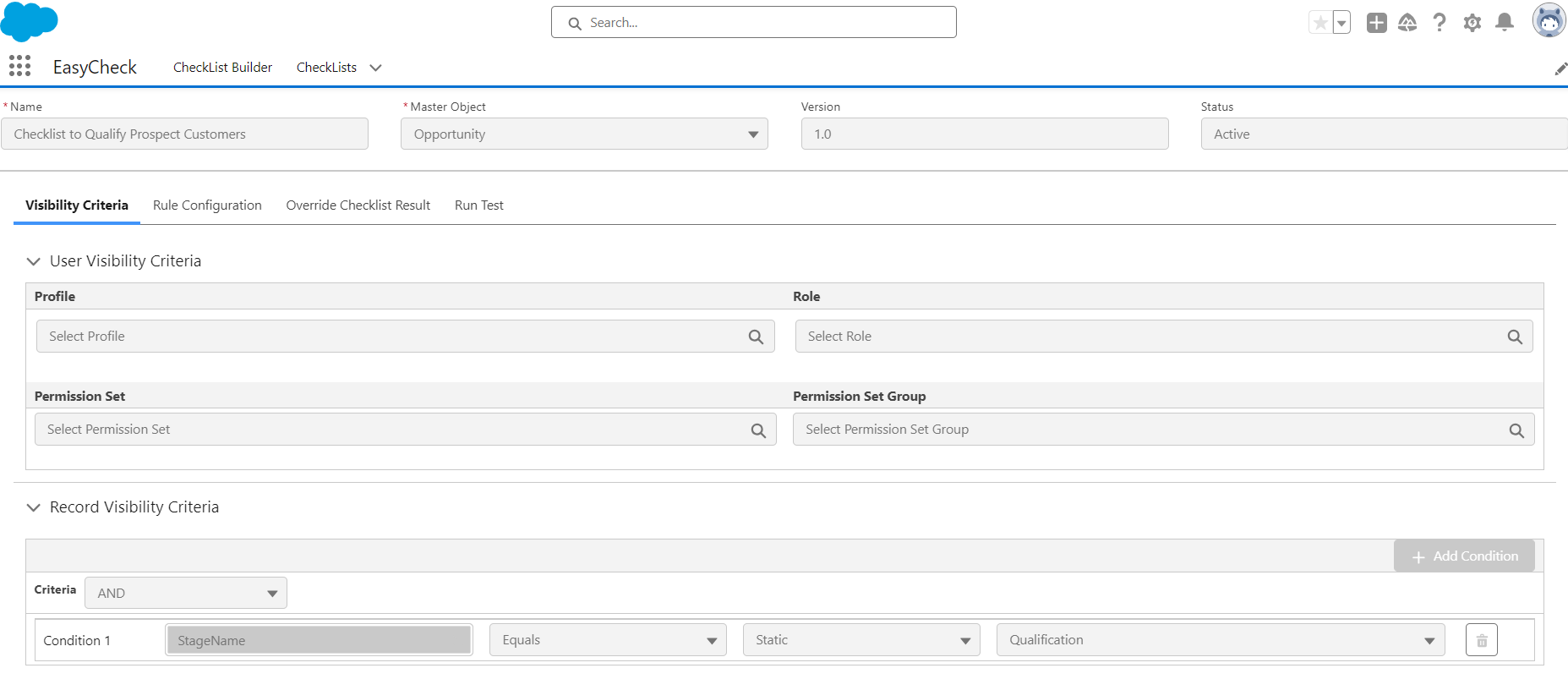
New Checklist
Easycheck is a no-code configuration tool and it can be configured by Super user or Admin. New Checklist can be created from the Checklist Builder tab.